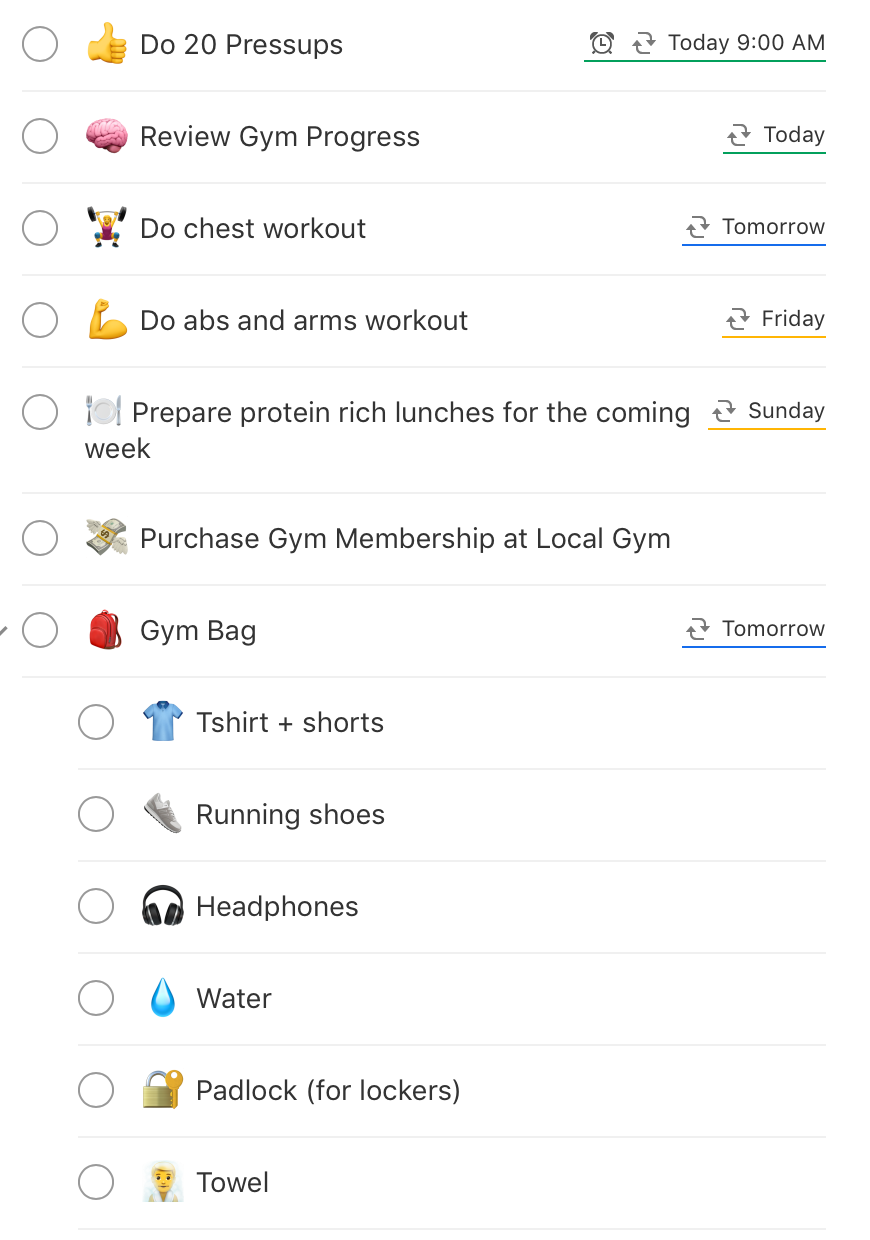“There is always an app for that” is a phrase I heard repeatedly when I was looking at something to keep tabs on my goals, both short and long-term. But you know what, I don’t want an app! I began to consider using Todoist, my task management app for doing this. After all, it’s one of my most used applications so there is less likelihood of me forgetting about it on the back page of a folder. Instead, it would be right front and center. Whilst I’m sure that all those goal management apps have some useful feature, you might be interested to see how you could use Todoist (or indeed any task management app) to keep track of your goals.
The idea of “task management” may begin to make your goal seem more like a chore but, on the other hand, it makes you think of the goal in more segmented achievable chunks. This really aided me as it helped me apply the age-old advice of being specific and actionable with my goals. Rather than go to the gym, I create tasks to go to the gym on certain days. Additionally, tasks have completion dates so you can set each of those segments against a date to check in with the goal you are attempting to achieve.
Now I’m going to dig into the specifics of how you can set your task manager up to work with your goals. Although this article is geared around Todoist, most task management/productivity type apps will have this. Other apps you could do this with are Omnifocus, Notion, Things, Any.do and Microsoft Todo (formerly Wunderlist).
Create a goal project
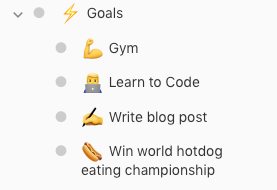 The championship is so close!
The championship is so close!
The first separate is to create a new project to separate your goal based tasks. In Todoist, you can create nested projects so I created a parent project of “Goals” and then child-projects for each goal I had.
Create Recurring Tasks
Using Todoists powerful recurring task functionality you can now create small tasks within each of these goal projects that is set to recur. For example, here is how I set up the “Gym” project.
Notice I have taken full advantage of recurring tasks by creating individual work out tasks. I’ve also made sure to have a task that can be chalked off every day to make sure I’m always chipping away at my goal.
Incorporating some Getting Things Done principles, I’ve created a recurring task to review the progress of this goal. This could be in the form of a journal or a comment I put against the task. It keeps me honed into the goal’s original purpose and focused on the week ahead.
By having this all planned out in advance you will never say “Oh no, I forgot to pack my gym back so I can’t go to the gym” or “I’ve had to get McDonald’s today because I hadn’t made lunch!”. It’s already in your task management app, ready for you. You don’t even need to think about it. This lowers the barrier to entry and reduces the number of “excuse vectors” — the number of different ways you could make excuses for not achieving your goal.
Use Labels and Reminders aggressively to provide context
In Getting Things Done, David Allen discusses context around certain tasks. In our example above, we can’t pack our gym bag at the office, because at that point it’s too late, we need to do it before we leave for work.
Context provides that assistance to highlight the tasks you can and should do right now. Todoist enables this by providing time-based reminders and labels. I would suggest creating reminders for the pack bag task for right after you wake up so you do not forget. Additionally, trigger the press-ups tasks when you arrive at your home location. Location-based reminders are a premium feature but you can just as easily set it for the time you get home from work.
Although not applicable in the example above, labels can provide extraordinary power. If we were learning to code, you could create a task to read a programming article you found and tag it with @out_and_about — this is a label I use for when I’m not physically at home, these are the sorts of tasks I can do on my lunch break. Other tasks such as “Add new API endpoint for getting users” would be a task I label with @home and @deep_work as it will require me to be at home and concentrate on that task for an extended period of time. When looking at what I should do next, labels like these help me to weigh up my motivation and available time.
Start Doing!
As much as all these fancy tools assist in visualizing your goals and the tasks that make them up, there is no replacement for real solid action. There is a vast multitude of facets to forming habits and achieving goals from the practical steps right through to the neuroscience research; that all goes well beyond the scope of this article. All in all, however, just do and be realistic about the time these tasks will take. Now, what are you waiting for? Get cracking!